
Celia Popovic
A webinar is an online workshop. The basic principles of planning are the same whether the event is delivered online or face to face. However, there are specific challenges inherent in webinars - see the section below for more guidance. A well run webinar can be as, if not more, engaging than a face to face workshop, but to achieve this the developer must take into account the challenges of the online environment. The choice of workshop or webinar may be made by others. If the choice is in your control consider:
- which mode is likely to ensure greatest number of participants. This may in part depend on the culture at your institution.
- will your chosen activities work effectively in either mode or is one preferable?
- do you have the necessary skills and levels of support to ensure success in your chosen mode of delivery?
Identify the purpose of the workshop
Isolated workshops are not always the most efficient use of time, either for the presenter or the participants. However, they can be extremely effective means to convey a message such as a change of policy or to respond to a specific need identified by a particular group. If you are asked to run a workshop, start by determining the intended purpose of the event and decide whether this is the best means available. Assuming it is, then consider the following sections.
Know your audience
Who will be coming to the workshop? Get as much information as you can. This will help you to pitch the content appropriately, but will also help you to identify potential problems. For example, is the content of the workshop contentious for some of the participants? Is there likely to be a range of views in the room which could lead to discussions that have the potential to derail your plans? Where the workshop has been requested by a particular department or programme team, it may be useful to meet with a member of that department/team to clarify outcomes and identify any potentially controversial or problematic factors.
Specify Outcomes
It may not be necessary to label your outcomes specifically, but it is important to be clear with participants what you will (and will not) be covering. Specifying outcomes also helps in planning the session. Ensure that you are clear about the content and that the activities and any assessment are in alignment with those outcomes. If you have been asked to run the workshop check with your contact that the outcomes are acceptable, and if not negotiate until they are.
Plan Content
When planning content, it is important to think but the best way to ensure engagement and to make the best use of the time available. Consider the outcomes, and the starting point for the participants; what is needed to achieve those outcomes? Remember that less is almost always better than more. Do not aim to share all your knowledge on a given topic - focus on the needs of the participants. What is the minimum that is needed? If you spoke to a participant in a month's time, what would you want them to recall?
Ensure Engagement
Workshop participants, just like students, learn better if they are engaged than if they sit passively listening to a presenter. As you plan the workshop consider at each stage what the participants will be doing. Are they actively engaged or are they listening. Some passive listening is fine, they don't have to be active the entire time, but they do need to be thinking and applying their learning for most of it.
Participants can be actively engaged in various ways, for example through group activities, think-pair-share discussions or polling/audience response tools (such as Kahoot or Mentimeter). See the Educational Developers Cookbook for some additional ideas.
Plan your Time
We have all been to events where time ran out for the presenter. Don't be that person! Assume that most elements of the workshop will take longer than you anticipate, and have alternative extension activities ready in case the reverse happens. Rehearse any presentations, don't just read through. Make the presentation as you would in the workshop and time how long it really takes.
One of the major time bandits can be introductions. It is good practice to encourage participants to introduce themselves for several reasons.
-
- This enables you to get a feel for the participants who are present, which may be different from those you expected. Depending on the introduction you request you may elicit valuable information that may impact on the workshop.
- Requiring people to introduce themselves at the outset encouraged engagement and commitment by those present. They are now participants rather than observers
- Introductions help the rest of the group contextualize the event. Discovering that you have connections with others helps with social cohesion, realizing others may have very different experiences and expectations may help with group discussions.
However introductions can also be a minefield. To avoid them being too time consuming consider:
- Be clear in your instructions for introductions. Rather than invite everyone to 'introduce yourself, model an introduction before the first participant makes their contribution. If all you need is name and department for example, describe yourself in those terms, but if you would like chapter and verse on their experience, then give an example. Some people may not take the hint, in which case see point 2.
- If the first participant talks longer than you had hoped and shares more than was needed, thank them for being so open, but then politely but firmly indicate to the rest of the group the level of detail you require.
- If there is a large group consider asking table groups to introduce themselves then either move on, or ask each table for a summary. For example ask people to say their name and one thing they are hoping to gain from the workshop. Then in tables ask for the most surprising or most common response.
- If meeting online, consider asking people to introduce themselves in the ‘chat space’ before the webinar starts. You could ask them to include some information about where they are based.
Webinar Tips
- Allow additional time for any technological problems such as participants accessing the webinar space or connecting their audio and headsets.
- Make sure you are using the best possible equipment available to you - it is worth investing in headphones and microphone, rather than relying on the ones inbuilt in your laptop or phone.
- Rather than making a live a presentation, consider recording it beforehand. This can be done easily in PowerPoint, for example. You can check the timing and top and tail it with your live comments. This is a great way to ensure you stick to time, particularly helpful if you have a tendency to ad lib and go off on tangents.
- Try to co-present. This is particularly helpful if you are in separate locations and have unreliable internet connection. If one person loses the signal the other can carry on. One can present while the other manages comments on the chat facility and feed questions to the other person. Talking to each other can feel more natural than talking to unresponsive participants.
- Set the platform so that when people join they are automatically muted. If there is a large group, consider turning off videos. This reduces the human contact but saves on bandwidth. You can turn on the video, or ask participants to do so when they speak, keeping the video off when they are just watching.
- With large groups (more than 7 or 8) consider using break out rooms to encourage discussions. These can be set for a specific duration, then the group rejoins and can share the key points of their discussion, much as you might do with face to face workshops working in table groups.
Evaluate and Improve
Always reflect on workshops. Even the most successful can be improved, and understanding what contributed to success, as well as to challenges, helps to improve in the future.
Many developers use 'happy sheets'. These are forms distributed at the end of the event and either collected immediately or later by email. These tend to evaluate at the level of immediate impact, which is the first of Kirkpatrick's four levels of evaluation. While this can be useful to give an immediate impression of satisfaction with the workshop, don't forget to evaluate more extensively. Was there any change in behavior by those who attended the workshop? Did this change impact in a positive way on students?
Resources
Kirkpatrick levels of evaluation: https://educationaltechnology.net/kirkpatrick-model-four-levels-learning-evaluation/
https://www.edutopia.org/blog/10-tips-delivering-awesome-professional-development-elena-aguilar
Educational Developers Cookbook https://edudev-cookbook.info.yorku.ca/
Isabeau Iqbal's Top Ten Tips for planning an effective workshop
*************************************************************************************************

This work is licensed under a Creative Commons Attribution 4.0 International License.

Fantastic overview on planning a workshop! I would love to hear more about the use of "happy sheets." What types of evaluation questions have you found to be most productive?